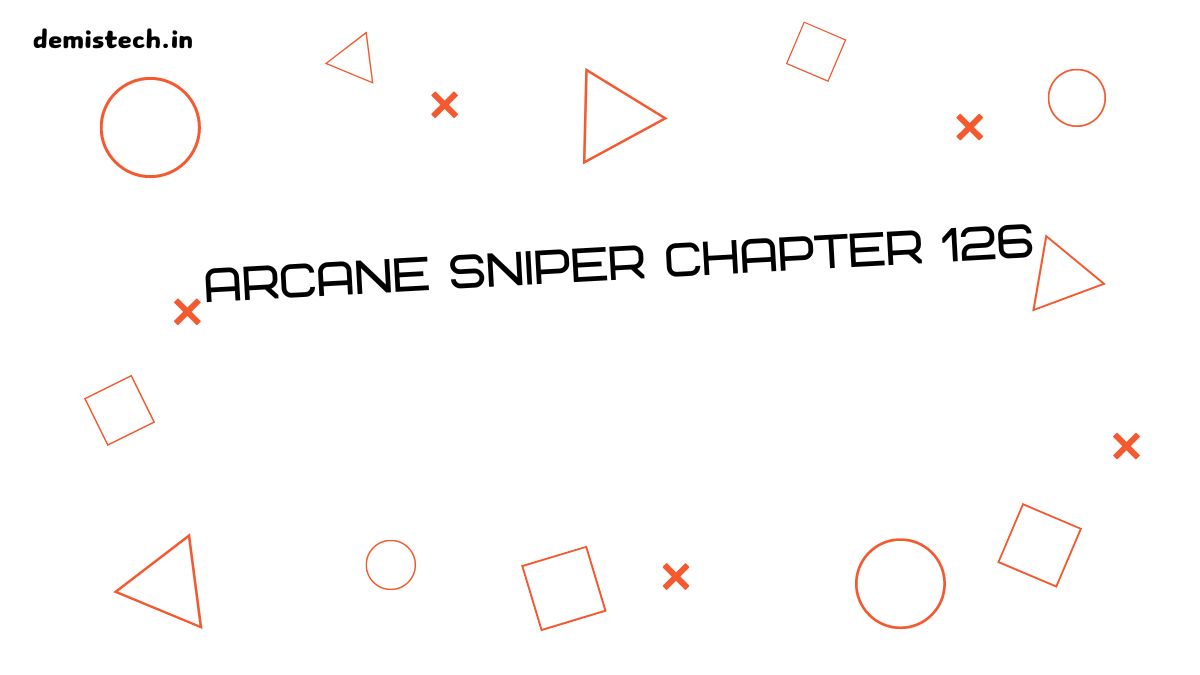Netflix has been a game-changer in how we entertain ourselves, with a library of current and past TV programs and movies at our fingertips. You may or may not know this, but the Netflix catalog differs from country to country. Because of licensing agreements and geographical restrictions, the shows you can access are consequently limited depending on where you live. What if there was a way to unlock Netflix\’s entire global library from wherever across the world? Using a VPN, you can get past those geo-restrictions and explore the full potential of your Netflix subscription.
What Is a VPN and How Does It Function?
A VPN does exactly that: opens a safe, encrypted connection between your computer and a remote server, concealing your device IP address and location. By using a VPN server hosted in another country, you have the Netflix site seeing an IP address of this VPN server, not yours, which will trick the site into thinking that you\’re accessing the service from its hosting location. This will give you access to the Netflix catalog of the country where the VPN server is located.
How to Pick a VPN for Use with Netflix?
Long story short, not all VPNs are created equal in bypassing Netflix. The streaming giant does its best to block VPN connections to enforce its geographical licensing restrictions. You will require a VPN vendor that not only can manage servers whose IPs get updated consistently but also use advanced obfuscation techniques to bypass the Netflix VPN ban successfully. Look for VPNs that have large networks around the world, breakneck connection speeds, and reliable access to Netflix.
Below are some of the best VPNs to get access to Netflix:
- Surfshark: A budget-friendly competitor with no parallel connection limits and its NoBorders mode to the most restrictive networks. You can check more about on its official source.
- NordVPN: Offers an enormous network of servers, strong encryption, and SmartPlay technology for smooth streaming.
- ExpressVPN: Fast speeds, easy-to-use apps, and excellent customer support.
How to Use a VPN to Access Netflix
- Get a VPN service that works consistently with Netflix, NordVPN, ExpressVPN, or Surfshark.
- Download and install a VPN app on your device: computer, smartphone, tablet, or smart TV.
- Open the VPN application and log in using your account credentials.
- Just join a server in the country whose Netflix library you want to access. For example, if it is the American Netflix library you want to get at, then connect to a US server.
- Launch the Netflix app or go to their site, and now you can enjoy all the streamings! Now, you should be able to view their entire catalog of shows and movies in that country.
How to Fix VPN Not Working for Netflix?
If you\’re getting a Netflix proxy error message, try these troubleshooting tips.
- Switch to a different server within the same country.
- Clear your browser cache and cookies to remove any stored location data.
- Reach out to customer support of your VPN provider for the most updated Netflix-related server recommendations.
Final Words
A good VPN will help you unlock a range of entertainment available on Netflix that is otherwise inaccessible. Correct VPN eliminates geographical restrictions. Now, you can enjoy a whole Netflix experience regardless of where you are. Take a backseat and get ready to embark on a journey without an end into discovering what a VPN can do for your Netflix streaming.